How to deploy smart contract
Deploying smart contracts
I would like to describe three different ways of deploying Smart Contracts. The first one and the very basic one is
Via web interface
When you open parity UI you need first enable Contracts tab in Settings tab (it's disabled by default). If you open Settings you should see:
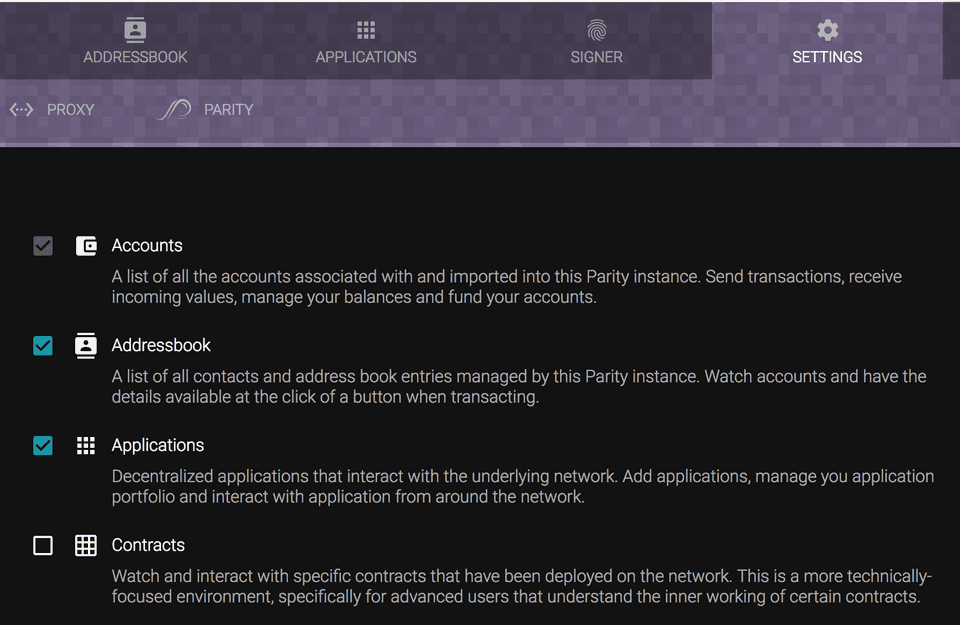
please check
![]
Via web3-js
const Web3 = require('web3');
const nodeURL = "http://localhost:8540";
const bytecode = "..."; //todo
const abi = [{}]; //todo
const contractOwnerAddress = "0x001a88dfd34c33b8i89a98al8766aa665c81d191"; //todo
var web3 = new Web3(new Web3.providers.HttpProvider(nodeURL));
var contract = web3.eth.contract(abi);
var params = {from: contractOwnerAddress, gas: 2310334, data: bytecode}
var contractInstance = contract.new(params)
console.log(contractInstance.address)
before contract.new(params) please unlock an account
curl --data '{"method":"personal_unlockAccount","params":["0xXX","your password",null],"id":1,"jsonrpc":"2.0"}' -H "Content-Type: application/json" -X POST localhost:8540
Deploy via transaction
import {Api} from '@parity/parity.js'
const bytecode = ''; //todo
const contractOwnerAddress = '0x13123123123todo'; //todo
const contractOwnerPassword = 'somesecretpassword'; //todo
const gas = '0x199901' //todo
const transport = new Api.Transport.Http(parityUrl)
let hash = await transport.execute('personal_sendTransaction', {
from: contractOwnerAddress,
data: bytecode,
gas: gas
}, contractOwnerPassword)
Previous
