PureLayout vs SnapKit - Great confrontation
At first, let me clear something out. I'm heavy PureLayout user. I've been creating my UIs in code for some time now and it's not looking like I'm going back to Interface Builder any time soon. I'm not saying IB is bad, but it's just not the way that I do things. I started working with PureLayout back in Objective-C days and I kept on using it in Swift as well. However, recently I've been interested in a framework called SnapKit, that offers a nice "swifty" way of building views in your application. This post is my way of getting into SnapKit. Below, you can find some UI examples, that I've written using both PureLayout and SnapKit.
Simple positioning
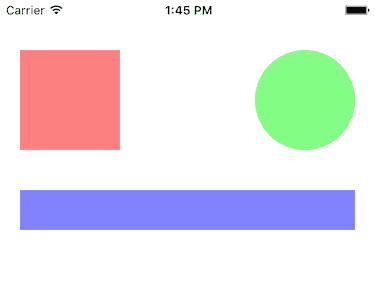
func pureLayout() {
box.autoPinEdge(toSuperviewEdge: .top, withInset: 50)
box.autoPinEdge(toSuperviewEdge: .left, withInset: 20)
box.autoSetDimensions(to: CGSize(width: 100, height: 100))
circle.autoPinEdge(.top, to: .top, of: box)
circle.autoPinEdge(toSuperviewEdge: .right, withInset: 20)
circle.autoSetDimensions(to: CGSize(width: 100, height: 100))
longer.autoPinEdge(toSuperviewEdge: .left, withInset: 20)
longer.autoPinEdge(toSuperviewEdge: .right, withInset: 20)
longer.autoPinEdge(.top, to: .bottom, of: box, withOffset: 40)
longer.autoSetDimension(.height, toSize: 40)
}
func snapKit() {
box.snp.makeConstraints { (make) in
make.top.equalTo(self.view).inset(50)
make.left.equalTo(self.view).inset(20)
make.size.equalTo(CGSize(width: 100, height: 100))
}
circle.snp.makeConstraints { (make) in
make.top.equalTo(self.box)
make.right.equalTo(self.view).inset(20)
make.size.equalTo(CGSize(width: 100, height: 100))
}
longer.snp.makeConstraints { (make) in
make.left.right.equalTo(self.view).inset(20)
make.top.equalTo(self.box.snp.bottom).offset(40)
make.height.equalTo(40)
}
}
Inside UIScrollView
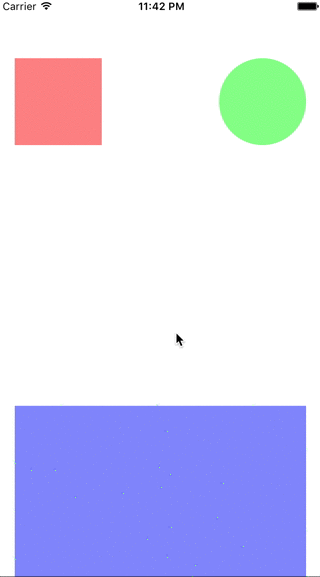
func pureLayout() {
scrollView.autoPinEdgesToSuperviewEdges(with: .zero)
scrollView.autoPinEdge(.bottom, to: .bottom, of: longer, withOffset: 20)
box.autoPinEdge(toSuperviewEdge: .top, withInset: 50)
box.autoPinEdge(.left, to: .left, of: self.view, withOffset: 20)
box.autoSetDimensions(to: CGSize(width: 100, height: 100))
circle.autoPinEdge(.top, to: .top, of: box)
circle.autoPinEdge(.right, to: .right, of: self.view, withOffset: -20)
circle.autoSetDimensions(to: CGSize(width: 100, height: 100))
longer.autoPinEdge(.left, to: .left, of: self.view, withOffset: 20)
longer.autoPinEdge(.right, to: .right, of: self.view, withOffset: -20)
longer.autoPinEdge(.top, to: .bottom, of: box, withOffset: 300)
longer.autoSetDimension(.height, toSize: 200)
}
func snapKit() {
scrollView.snp.makeConstraints { (make) in
make.edges.equalTo(self.view)
make.bottom.equalTo(longer).offset(20)
}
box.snp.makeConstraints { (make) in
make.top.equalTo(self.scrollView).inset(50)
make.left.equalTo(self.view).inset(20)
make.size.equalTo(CGSize(width: 100, height: 100))
}
circle.snp.makeConstraints { (make) in
make.top.equalTo(self.box)
make.right.equalTo(self.view).inset(20)
make.size.equalTo(CGSize(width: 100, height: 100))
}
longer.snp.makeConstraints { (make) in
make.left.right.equalTo(self.view).inset(20)
make.top.equalTo(self.box.snp.bottom).offset(300)
make.height.equalTo(200)
}
}
UIScrollView with a surprise
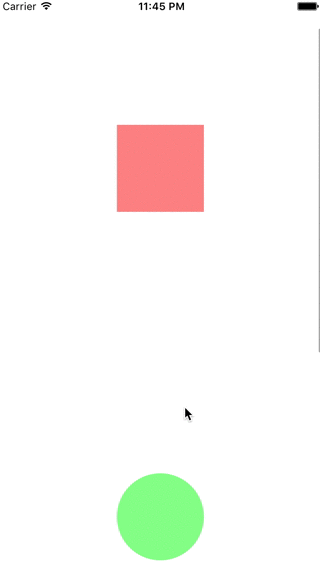
func pureLayout() {
scrollView.autoPinEdgesToSuperviewEdges(with: .zero)
scrollView.autoPinEdge(.bottom, to: .bottom, of: longer, withOffset: 20)
box.autoPinEdge(toSuperviewEdge: .top, withInset: 150)
box.autoAlignAxis(toSuperviewAxis: .vertical)
box.autoSetDimensions(to: CGSize(width: 100, height: 100))
circle.autoPinEdge(.bottom, to: .bottom, of: self.view, withOffset: -20, relation: .lessThanOrEqual)
circle.autoPinEdge(.bottom, to: .top, of: longer, withOffset: -20, relation: .lessThanOrEqual)
circle.autoAlignAxis(toSuperviewAxis: .vertical)
circle.autoSetDimensions(to: CGSize(width: 100, height: 100))
longer.autoPinEdge(.left, to: .left, of: self.view, withOffset: 20)
longer.autoPinEdge(.right, to: .right, of: self.view, withOffset: -20)
longer.autoPinEdge(.top, to: .bottom, of: box, withOffset: 660)
longer.autoSetDimension(.height, toSize: 200)
}
func snapKit() {
scrollView.snp.makeConstraints { (make) in
make.edges.equalTo(self.view)
make.bottom.equalTo(longer).offset(20)
}
box.snp.makeConstraints { (make) in
make.top.equalTo(self.scrollView).offset(150)
make.centerX.equalTo(self.view)
make.size.equalTo(CGSize(width: 100, height: 100))
}
circle.snp.makeConstraints { (make) in
make.bottom.lessThanOrEqualTo(self.view).offset(-20)
make.bottom.lessThanOrEqualTo(self.longer.snp.top).offset(-20)
make.centerX.equalTo(self.view)
make.size.equalTo(CGSize(width: 100, height: 100))
}
longer.snp.makeConstraints { (make) in
make.left.right.equalTo(self.view).inset(20)
make.top.equalTo(self.box.snp.bottom).offset(660)
make.height.equalTo(200)
}
}
Updating constraint's constant
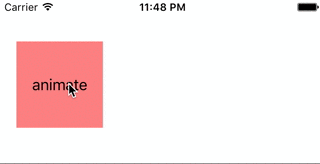
var buttonLeftConstraint: NSLayoutConstraint?
func pureLayout() {
buttonLeftConstraint = animateButton.autoPinEdge(toSuperviewEdge: .left, withInset: 20)
animateButton.autoPinEdge(toSuperviewEdge: .top, withInset: 50)
animateButton.autoSetDimensions(to: CGSize(width: 100, height: 100))
}
func animate() {
UIView.animate(withDuration: 1) {
let random: Double = Double(arc4random_uniform(200))
self.buttonLeftConstraint?.constant = random
self.view.layoutIfNeeded()
}
}
///
var buttonLeftConstraint: Constraint?
func snapKit() {
animateButton.snp.makeConstraints { (make) in
buttonLeftConstraint = make.left.equalTo(self.view).offset(20).constraint
make.top.equalTo(self.view).inset(50)
make.size.equalTo(CGSize(width: 100, height: 100))
}
}
func animate() {
UIView.animate(withDuration: 1) {
let random: Double = Double(arc4random_uniform(200))
self.buttonLeftConstraint?.update(offset: random)
self.view.layoutIfNeeded()
}
}
Conclusion language: en
Looking at those examples, you can decide which style of UI you prefer. Personally, I must admit that I really like the way that SnapKit works. I won't be rewriting my existing PureLayout to SnapKit codebase, but I'll surely take SnapKit into consideration, when starting a new project.
This article is cross-posted with my my personal blog.
