How Do Treasury Tips Work on Kusama and Polkadot
Have you found someone in the Web3 community whose actions are worth rewarding? You can suggest a tip that will go to this person. Check how to do it in a simple way. No coding background is needed.
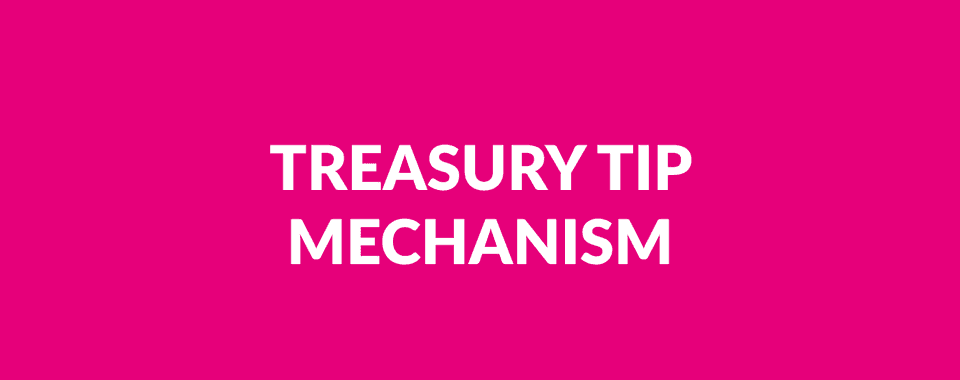
What are Treasury tips?
The tip is a reward paid in crypto to somebody who deserves to be rewarded for their activity, a well-done job, or other contributions related to Kusama or Polkadot.
Tips are the Treasury mechanism, along with proposals and bounties. Tips are a reward paid in
Where can you create a tip suggestion?
The easiest way to suggest a tip is on the BrightTreasury page. This is the place where you can create tips without any blockchain technical background. The app was exclusively built to make the Treasury mechanism easy. The app is 100% funded by Kusama and Polkadot nets. The Tip module on BrightTreasury is integrated with Polkassembly. Therefore every tip made via BrightTreasury will be immediately displayed on Polkassembly.
How do treasury tips work?
- Tips can be suggested by anyone who has a Web3 address.
- Tips have to be suggested for a particular job which has been done. You cannot suggest a reward for something which is only planned or in progress.
- When you suggest a tip beneficiary, you have to put in a deposit. The bond depends on the reason message length which is stored in the chain. There is also a fixed bond constant defined on-chain (currently 1). The deposit will not be restored if your tip suggestion will be withdrawn.
- Tips are supported and verified by the tipping group. Right now there are only council members there but there is a plan to include other community members.
- The value of the tip is established based on the median of all tips issued in the particular tipping period.
- When you suggest a tip beneficiary, you will receive a 20% percent of the tipping amount if the tip is approved.
- When the council tips somebody, the fee is not included in that process.
How to create a tip on BrightTreasury
Ready to become a tipper? Here is a step-by-step guide on how to tip somebody via BrightTreasury:
- Sign up to BrightTreasury.
You can sign up using your email or Web3 account. You can go with your email, but eventually, you will need to provide a Web3 account to publish a tip. If you don’t have a Web3 account, check out how to create it.
- Choose the right network (Polkadot or Kusama).
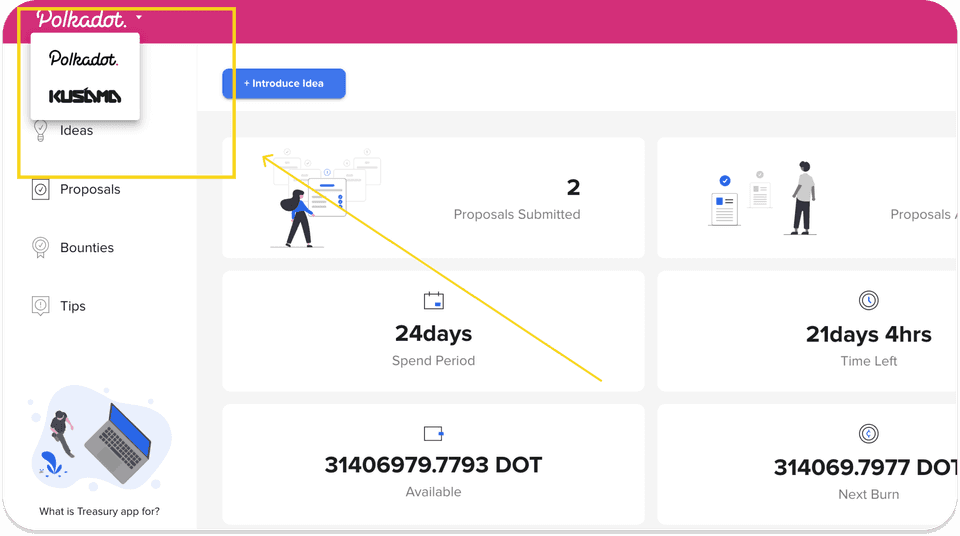
- Click on the Tips section on the menu, then click the “Create tip” button.
- Fill out the form. Let's go through it right now:
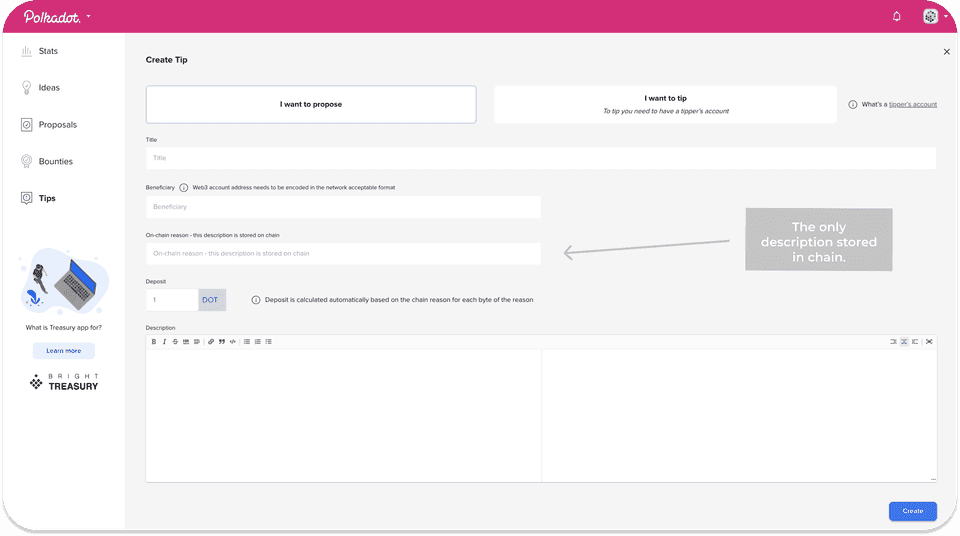
- There are two options: “I want to propose” and “I want to tip”. The latter is enabled for a tipper’s account holders. At this moment only Council members have that account. So if you are not a part of the Council, click on “I want to propose”.
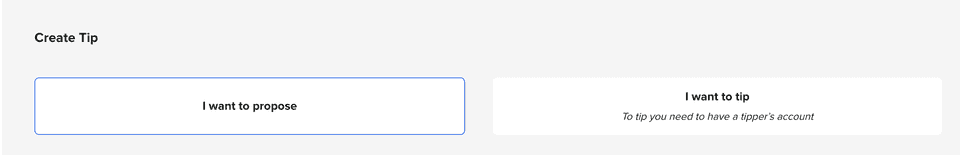
- Now you can provide the title of your Tip suggestion. For example: “Reward for a series of YouTube videos about developing in Substrate”.
- Then you enter the beneficiary Web3 address.
- Now you can provide a reason – it should be concise because it is going to be stored in the chain.
- The deposit will be calculated automatically based on the number of bytes of the provided reason.
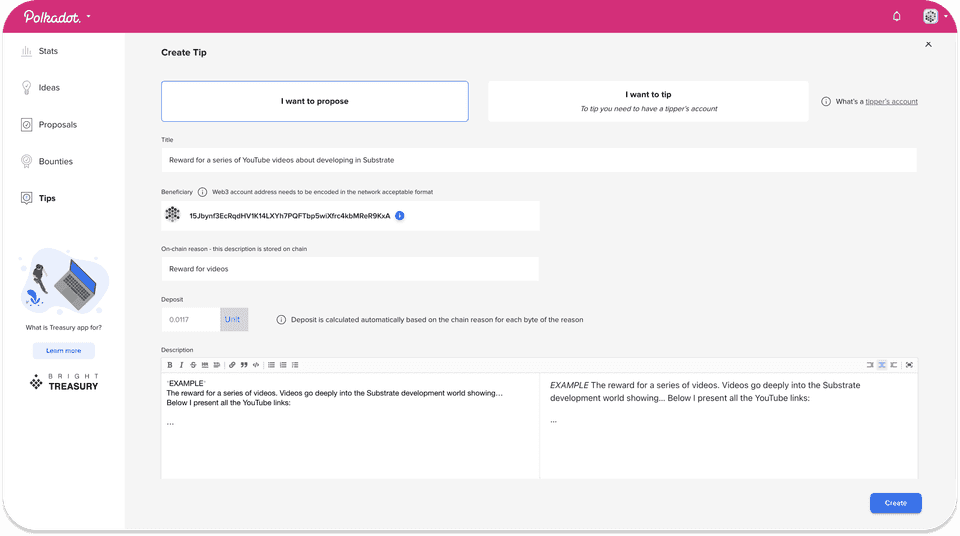
- When the form is ready, click “create” and the app will take care of the transaction. Naturally, you have to have some funds in your Web3 account to cover the bond.
- When the transaction is done, your tip will immediately show on the Tips section on BrightTreasury. Congrats!
---
If you want to know more about tipping, read the Polkadot guide. Check out other pages to learn about Treasury bounty and proposal mechanisms.

