How to Create Bounties and Contribute to Polkadot & Kusama
Since the bounties were introduced by the Substrate-based community, there was a need to build an intuitive app that would make it easier to manage bounties from creating a reward to completing the bounty. That is one of the reasons why the BrightTreasury app was built. The first stage of development was funded by Web3 Foundation and now the app is 100% supported by Polkadot and Kusama Treasuries. Check out how to easily propose a bounty and contribute to the Kusama and Polkadot networks.
How do Bounties for Polkadot and Kusama Work
Simply put – you have an idea for a task that would contribute to the community but you don't have the knowledge or resources to do it so you propose the bounty for this job.
Bounty in Kusama and Polkadot – unique factors
Bounties in Substrate chains, Kusama and Polkadot, work differently than bounties you could see on different blockchain communities or generally in software development.
- A bounty is a reward for a job that will contribute to the community.
- When you propose a bounty, the council decides if it is valuable to the community. If yes, then the bounty is approved.
- If you create the bounty, you have to pay the deposit (to avoid spam). If the bounty is approved, you will get it back.
- The council not only approves the bounty but also assigns a curator.
- The curator should be an expert in the field related to a bounty task. He or she takes care of the whole bounty development process and assesses if it is completed.
Check out more info on Treasury Bounties Mechanism if you want to dive in.
How to create a bounty on the BrightTreasury app?
BrightTreasury gives you access to everything related to Kusama and Polkadot bounties. It is a recommended tool for community members who might not be fluent with blockchain terminology and protocols and need an easy way to contribute.
On BrightTreasury you will find everything related to all Kusama and Polkadot bounties. Here you can create a bounty, take part in the discussion about it or approve it as a curator.
BrightTreasury gives you an option to include descriptive info about your bounty proposal to show the council how it will contribute to the community. And you won’t pay for any of that! BrightTeasury provides you with an extra place to describe your idea with zero costs involved. Normally you would pay for every sign stored in the chain so in practice, the bounties tend to be very concise. 😉 On BrightTreasury, you are free to explain your bounty.
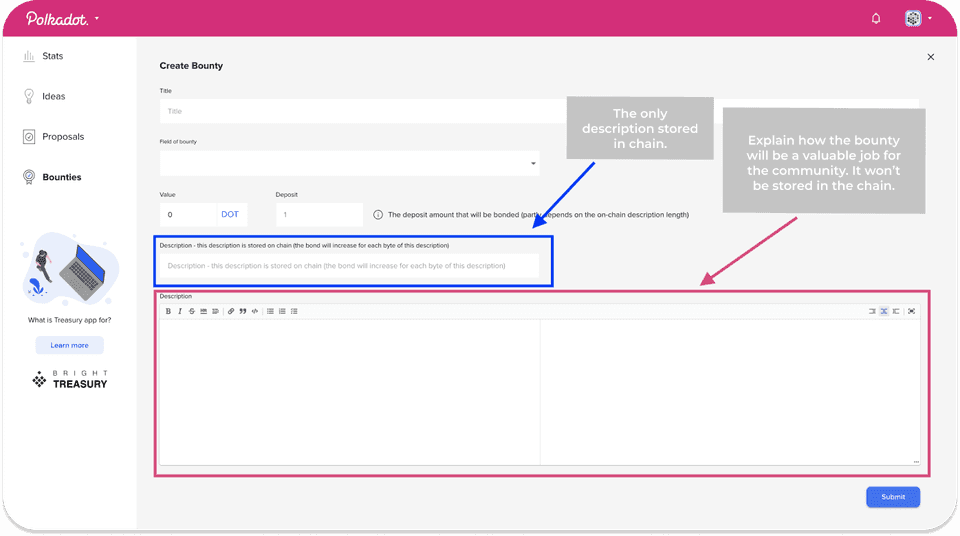
Thanks to the integration with Polkassembly your bounty will be shared with the whole community. So all you need to do is to add it on BrightTreasury and our bot will share it with the council and the community.
Creating the bounty on the BrightTreasury app – step by step
- Go to https://treasury.bright.dev.
- Choose a network: Kusama or Polkadot.
- Sign up. You can choose a classical Web2 sign-up (email and password) option or you can use your Web3 Account.
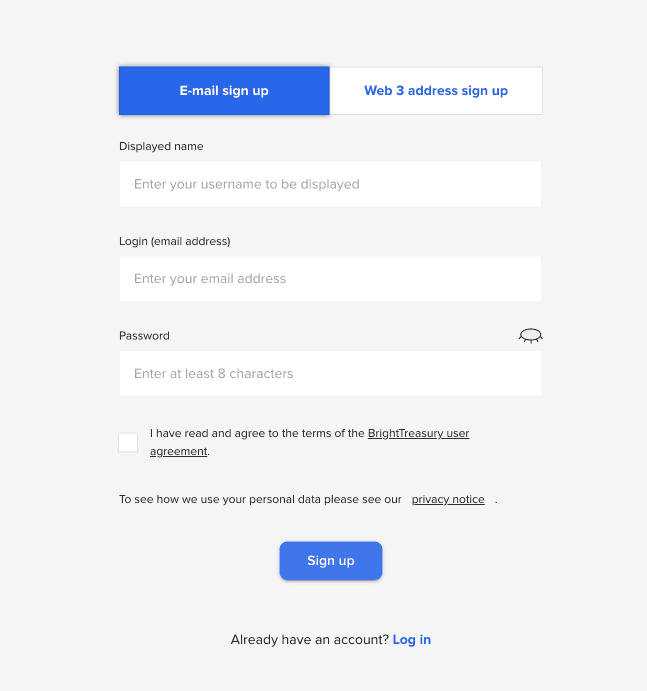
- Select bounties on the menu and click “Create bounty”.
- Fill in all important information about the bounty. You can follow Bounty Proposal Template.
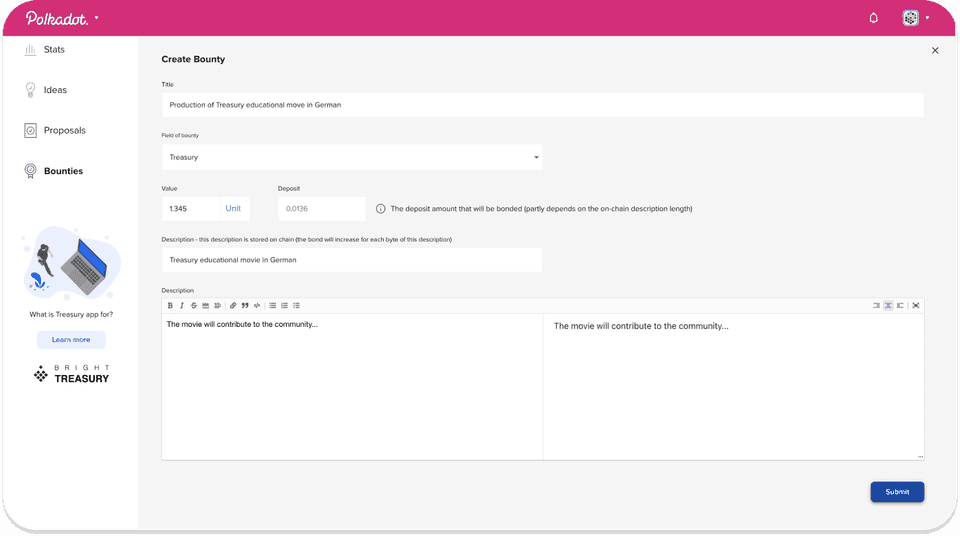
Let’s focus on one field that might be unknown to you – Value. It is a budget that should be spent with Treasury on the bounty. You can establish the amount in dollars and then convert it to DOT or KSM with these useful converters: Kusama convertor and Polkadot convertor.
- After you feel all in, click submit.
Then you will see very important info. As a bounty creator, you have to put in a deposit. It is to avoid SPAM. If your bounty is approved, you will get the money deposit back. If it is rejected, you will lose the deposit.
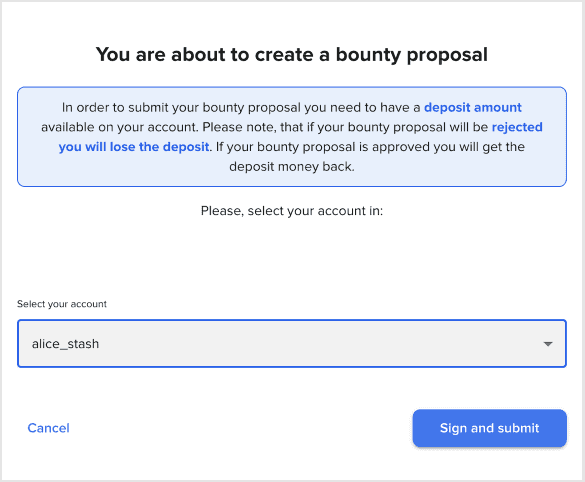
You have to confirm your account. Obviously, your account has to have some funds to cover the payment.
- Submitting transaction
After you approve the transaction, you will see step by step how your transaction is being processed.
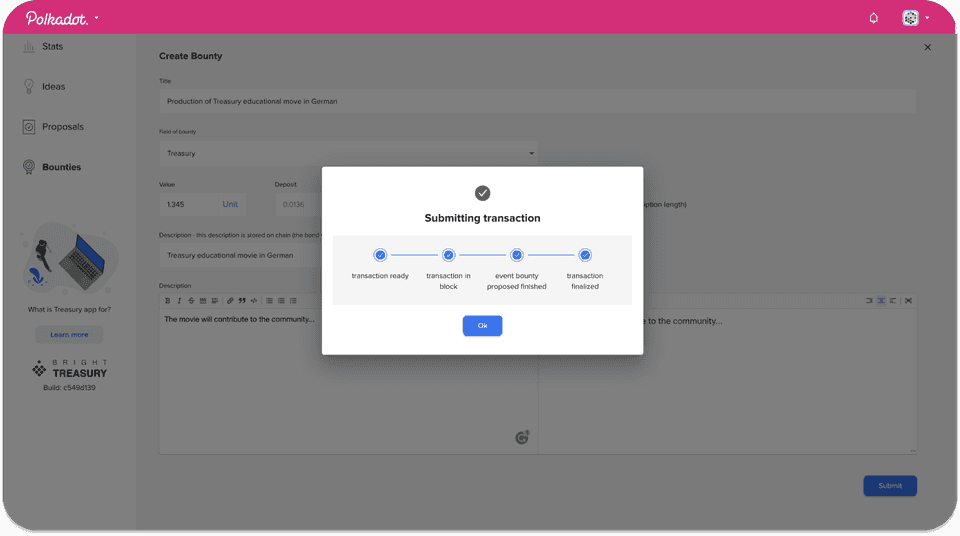
- When the deposit is secured, it is done. Great job! Now you can find your bounty on the BrightTreasury dashboard and comment on it in the discuss section. You can add a suggestion on who could be a curator or add any additional info that could convince the council about your proposal. Also, you can edit some information about the bounty e.g. title or description. However, you cannot edit the deposit.
You don’t have to log in to see ongoing bounties so everyone has easy access to it. On BrightTreasury, you will find all the bounties created by Kusama or Polkadot community, no matter if they were created on the app or in other possible ways. As you can see all bounties are categorized based on their actual status:
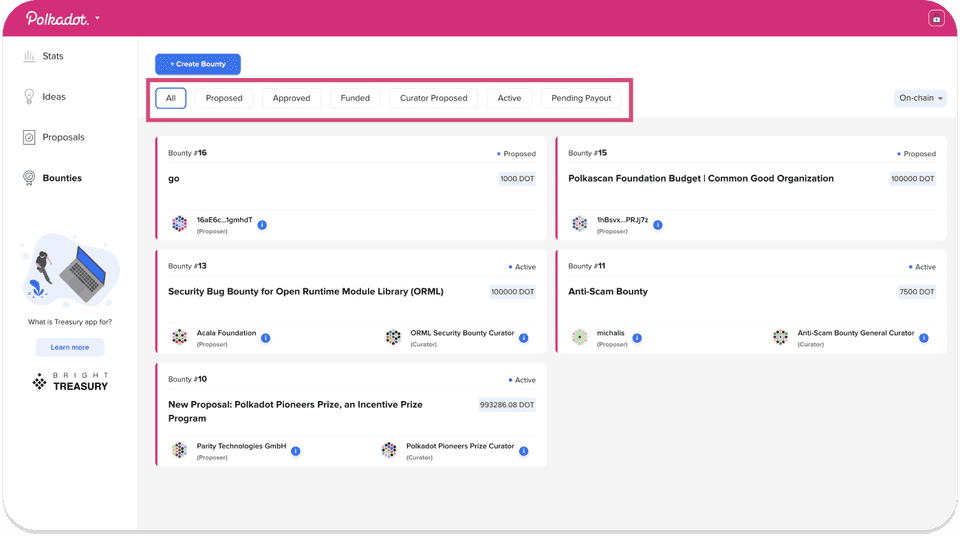
Now you know how to create your bounty. All you need is an idea for a job that will be of value to the community and a willingness to put in some deposit. BrightTreasury will take care of the rest.
More info about the bounty mechanism 👉 Wiki Polkadot on creating a bounty
BrightTreasury had been developed by Bright Inventions. The app is 100% supported by Polkadot and Kusama Treasuries.

