Add the RDS Database to a Spring Boot App with AWS CDK
Are you tired of manually setting up and maintaining your own databases? Fear not, because the AWS CDK is here to save the day!

In this article, you'll learn how to use the AWS Cloud Development Kit (CDK) to set up an Amazon Relational Database Service (RDS) database using the Postgres Relational Database Management System (RDBMS). You'll also discover how to pass database variables, such as the username, password, name, URL, and port, to an AWS Fargate container. Finally, you'll learn how to configure a Spring Boot application to access the database. By following the steps outlined in this article, you can easily set up and integrate a Postgres RDS database with a Spring Boot application deployed on Fargate using the CDK.
Goals
- Using AWS CDK declare the RDS database with Postgres RDMS.
- Pass database variables (username, password, name, URL, port) to the Fargate container.
- Configure database access on the application side.
If you don't have a defined Fargate service, here is a tutorial on how to deploy a Spring Boot app with Fargate using CDK: Create CI/CD pipeline in GitLab with AWS CDK, Docker, Spring Boot and Gradle.
Create database stack
In the lib folder in your's CDK project directory create the database-stack.ts file.
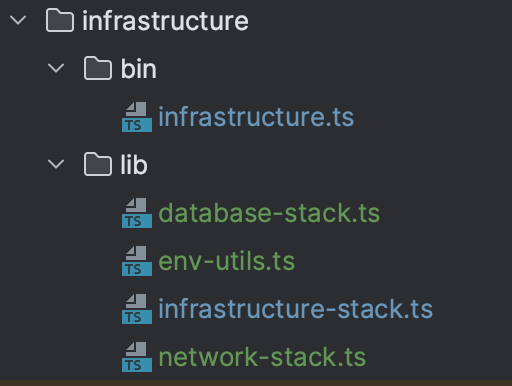
To create a database we will use DatabaseInstance construct, and for database credentials, we will use a secret from the secrets manager (Credentials.fromGeneratedSecret). The secret will be generated and stored in the secrets manager.
import {Duration, RemovalPolicy, Stack} from 'aws-cdk-lib';
import {Construct} from 'constructs';
import {InstanceClass, InstanceSize, InstanceType, IVpc} from "aws-cdk-lib/aws-ec2";
import {Credentials, DatabaseInstance, DatabaseInstanceEngine, PostgresEngineVersion} from "aws-cdk-lib/aws-rds";
import {deployEnv, isProductionDeployEnv, KnownDeployEnv, projectEnvSpecificName} from "./env-utils";
export class DatabaseStack extends Stack {
static readonly databasePort = 5432;
static readonly databaseName = `backend_postgres_db`;
readonly databaseInstance: DatabaseInstance;
constructor(scope: Construct, id: string, vpc: IVpc) {
super(scope, id);
const databaseUsername = 'backend_postgres_db_user';
const dbCredentialsSecretName = `backend_db_postgres_credentials_${deployEnv()}`;
const databaseCredentials = Credentials.fromGeneratedSecret(databaseUsername, {
secretName: dbCredentialsSecretName
});
this.databaseInstance = new DatabaseInstance(this, projectEnvSpecificName('postgres-db'), {
databaseName: DatabaseStack.databaseName,
engine: DatabaseInstanceEngine.postgres({version: PostgresEngineVersion.VER_14_2}),
instanceType: InstanceType.of(InstanceClass.T3, InstanceSize.MICRO),
instanceIdentifier: projectEnvSpecificName('postgres-db'),
credentials: databaseCredentials,
port: DatabaseStack.databasePort,
maxAllocatedStorage: 200,
vpc,
deletionProtection: deployEnv() === KnownDeployEnv.prod,
removalPolicy: removalPolicyAppropriateForEnv(),
backupRetention: databaseBackupRetentionDaysForEnv(),
copyTagsToSnapshot: true,
iamAuthentication: true
});
}
}
export function removalPolicyAppropriateForEnv() {
return isProductionDeployEnv() ? RemovalPolicy.RETAIN : RemovalPolicy.DESTROY;
}
export function databaseBackupRetentionDaysForEnv() {
return isProductionDeployEnv() ? Duration.days(14) : Duration.days(1)
}
Helper methods and variables (deployEnv, isProductionDeployEnv, KnownDeployEnv, projectEnvSpecificName) are defined in the env-utils.ts file:
const DEPLOY_ENV: DeployEnv = process.env.DEPLOY_ENV || 'test';
export enum KnownDeployEnv {
prod = 'prod',
stage = 'stage',
test = 'test'
}
export function deployEnv(): DeployEnv {
return DEPLOY_ENV;
}
export type DeployEnv = KnownDeployEnv | string
export const PROJECT_NAME = "backend";
export function projectEnvSpecificName(name: string = ""): string {
const prefix = PROJECT_NAME.replace('_', '-') + "-" + DEPLOY_ENV;
if (name.startsWith(prefix)) {
return name
} else {
return `${prefix}-${name}`
}
}
export function isProductionDeployEnv() {
return deployEnv() == KnownDeployEnv.prod
}
Pass database variables to the Fargate container
In the Fargate service definition (ApplicationLoadBalancedFargateService construct) we can configure secrets and environment properties. Variables defined in those will be passed to the container (in that way app will have access to those variables).
import {Duration, RemovalPolicy, Stack, StackProps} from 'aws-cdk-lib';
import {Construct} from 'constructs';
import {AwsLogDriver, Cluster, ContainerImage, Secret} from "aws-cdk-lib/aws-ecs";
import {ApplicationLoadBalancedFargateService} from "aws-cdk-lib/aws-ecs-patterns";
import {LogGroup} from "aws-cdk-lib/aws-logs";
import {IVpc} from "aws-cdk-lib/aws-ec2";
import * as ecr from "aws-cdk-lib/aws-ecr";
import {projectEnvSpecificName} from "./env-utils";
import {DatabaseInstance} from "aws-cdk-lib/aws-rds";
import {DatabaseStack} from "./database-stack";
export class InfrastructureStack extends Stack {
private readonly TAG_COMMIT: string = process.env.TAG_COMMIT || 'latest'
private readonly ECR_REPOSITORY_NAME: string = "ci-cd-demo-app"
constructor(scope: Construct, id: string, vpc: IVpc, dbInstance: DatabaseInstance, props?: StackProps) {
super(scope, id, props);
const cluster = new Cluster(this, projectEnvSpecificName('Cluster'), {
vpc: vpc
});
const service: ApplicationLoadBalancedFargateService = new ApplicationLoadBalancedFargateService(this, projectEnvSpecificName("application-lb-fargate-service"), {
serviceName: projectEnvSpecificName("fargate-service"),
cluster: cluster,
cpu: 512,
desiredCount: 2,
listenerPort: 8080,
memoryLimitMiB: 1024,
publicLoadBalancer: true,
taskImageOptions: {
containerName: projectEnvSpecificName("ecs-container"),
image: ContainerImage.fromEcrRepository(ecrRepositoryForService(this, this.ECR_REPOSITORY_NAME), this.TAG_COMMIT),
containerPort: 8080,
secrets: {
DB_POSTGRES_PASSWORD: Secret.fromSecretsManager(dbInstance.secret!, "password"),
DB_POSTGRES_USERNAME: Secret.fromSecretsManager(dbInstance.secret!, "username"),
},
environment: {
DB_POSTGRES_HOST: dbInstance.dbInstanceEndpointAddress,
DB_POSTGRES_PORT: dbInstance.dbInstanceEndpointPort,
DB_POSTGRES_NAME: DatabaseStack.databaseName,
},
logDriver: new AwsLogDriver({
logGroup: new LogGroup(this, projectEnvSpecificName("log-group"), {
logGroupName: projectEnvSpecificName("app-service"),
removalPolicy: RemovalPolicy.DESTROY
}),
streamPrefix: projectEnvSpecificName(),
})
}
})
service.service.connections.allowTo(dbInstance.connections, Port.tcp(DatabaseStack.databasePort), "Postgres db connection")
service.targetGroup.configureHealthCheck({
path: "/actuator/health",
port: "8080",
healthyHttpCodes: "200"
})
const scalableTaskCount = service.service.autoScaleTaskCount({
minCapacity: 2,
maxCapacity: 4
});
scalableTaskCount.scaleOnCpuUtilization(projectEnvSpecificName("service-auto-scaling"), {
targetUtilizationPercent: 50,
scaleInCooldown: Duration.seconds(60),
scaleOutCooldown: Duration.seconds(60),
})
}
}
export function ecrRepositoryForService(scope: Construct, serviceName: string) {
return ecr.Repository.fromRepositoryName(scope, `${serviceName} repository`, serviceName)
}
Besides secrets and environment properties definition, the connection between the service and database was opened:
service.service.connections.allowTo(dbInstance.connections, Port.tcp(DatabaseStack.databasePort), "Postgres db connection")
Without this line, the service would not have access to the database.
Now after the creation of DatabseStack we can pass databaceInstance into InfrastractureStack definition.
#!/usr/bin/env node
import 'source-map-support/register';
import * as cdk from 'aws-cdk-lib';
import {InfrastructureStack} from '../lib/infrastructure-stack';
import {projectEnvSpecificName} from "../lib/env-utils";
import {NetworkStack} from "../lib/network-stack";
import {DatabaseStack} from "../lib/database-stack";
async function main() {
const app = new cdk.App();
const network = new NetworkStack(app, projectEnvSpecificName("network"));
const database = new DatabaseStack(app, projectEnvSpecificName("database"), network.vpc)
new InfrastructureStack(app, projectEnvSpecificName("app-service"), network.vpc, database.databaseInstance)
}
main().catch(er => {
console.log(er)
process.exit(1)
})
Configure database access on the application side
Add dependencies for database access and database driver:
implementation("org.springframework.boot:spring-boot-starter-data-jpa")
implementation("org.postgresql:postgresql")
In src/resources/application.yml configure datasource:
spring:
datasource:
url: jdbc:postgresql://${DB_POSTGRES_HOST}:${DB_POSTGRES_PORT}/${DB_POSTGRES_NAME}
username: ${DB_POSTGRES_USERNAME}
password: ${DB_POSTGRES_PASSWORD}
Variables names have the same value as the keys in secrets and environment in task image options in the Fargate service definition. Because we add those variables into a container the application has access to them and can connect to the database.
With just a little configuration, your application will have access to and be able to use the database without any issues.
Summary
By following the instructions in this article, you'll be able to easily set up and integrate an RDS database with a Spring Boot app on AWS.
All of the code (with working CI/CD for 2 environments) you can find here: https://gitlab.com/adam.waniak11/ci-cd-demo-app
