File-Based Test Automation: Best Practices and Guidelines
Test automation is a crucial aspect of modern software development, ensuring the reliability and stability of applications. For systems that rely heavily on file processing, adopting best practices for file-based test automation is essential. In this article, we will explore guidelines for effectively managing test automation with both static and dynamically generated file inputs.
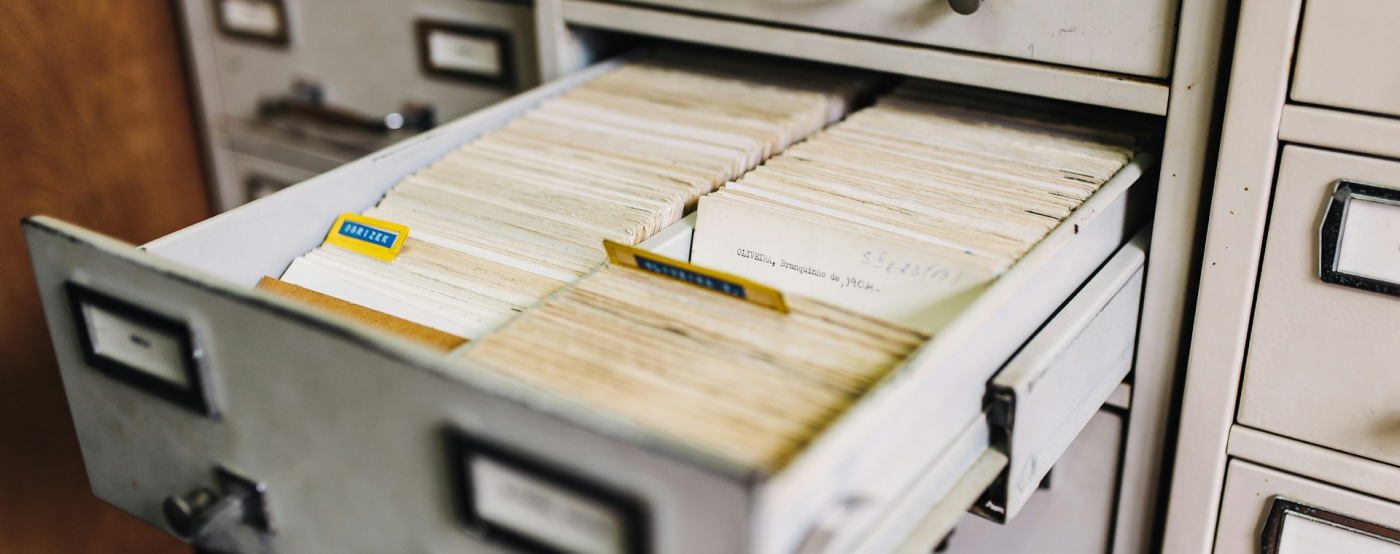
Balancing Static and Dynamic File Inputs
One of the key considerations in file-based test automation is the balance between static and dynamically generated file inputs:
- 75% of your test automation file input should be dynamically generated, while the remaining 25% should be static files. (There is an upcoming blogpost on compile time safe files)
- Static files offer assurance and credibility but can be difficult to maintain.
- Dynamically generated files improve developer experience (DX) and encourage developers to write tests more efficiently.
Well-Typed File Factories and Models
Using well-defined file factories, models, and types is crucial:
- Ensure your test data adheres to the file processing specifications of your system.
- Leverage static typing and compilation to prevent issues before runtime.
- Utilize structured file factories that allow flexibility while maintaining strict compliance with the system’s requirements.
Test Pyramid and Static File Usage
The higher a test is in the test pyramid, the more it should rely on static files:
- QA teams and business stakeholders prefer discussing domain-specific entities, such as files, rather than abstract dynamic file creators.
- For file-processing systems, including static file examples in User Stories enhances clarity and establishes clear expectations.
Naming Conventions and Organization
To maintain clarity and accessibility:
-
Name static files descriptively to reflect their contents and purpose.
-
Ensure static files are easily accessible to all team members and included in User Stories and task definitions.
-
If a User Story requires a file upload feature, the associated file should serve as a natural acceptance criterion.
-
Consider a naming convention for multi-tenant systems or specific clients:
[tenant]-[valid|invalid]-[name].csv(ie.,poland-valid-full-data.csv,poland-invalid-missing-age-column.csv).
Test Reporting and File Comparison
Effective test reporting and validation methods should include:
- Including both static and dynamically generated files in test reports for better debugging and traceability.
- Creating expected versions of output files and comparing them in a way that aligns with human perception.
- Instead of iterating over rows and columns in code, use dedicated expected files for comparison, making manual verification easier when needed.
Managing Static and Dynamic Files
To keep test automation organized:
- Clearly distinguish static files from dynamically generated ones with appropriate naming conventions.
- Store dynamic files and test outputs in dedicated folders, excluding them from version control (
.gitignore).
Conclusion
File-based test automation plays a pivotal role in ensuring system reliability, particularly in file-processing applications. By balancing static and dynamic file inputs, maintaining structured file models, following naming conventions, and integrating files into test reporting, teams can build robust and maintainable test suites. These best practices not only enhance automation quality but also foster collaboration between development, QA, and business teams.
