How to Gather Actionable Feedback Inside a POS System – Without Interrupting the Flow
Understanding your users is key to building a Point of Sale (POS) system that not only works but actually supports staff during busy, high-pressure service hours. But when your users are waiters, bartenders, or restaurant managers — getting feedback isn’t as easy as sending out a survey.
So how can you gather meaningful insights from inside the POS app, without slowing anyone down?
As a POS software development company that builds custom systems for a variety of vendors, here’s how we approach it.
In-App Questionnaire – But Only When It Makes Sense
Let’s start with the obvious: asking the users directly.
Instead of constant pop-ups or annoying reminders, we allow users to trigger the questionnaire themselves — for example, through a subtle button in the side menu labeled “Give Feedback”.
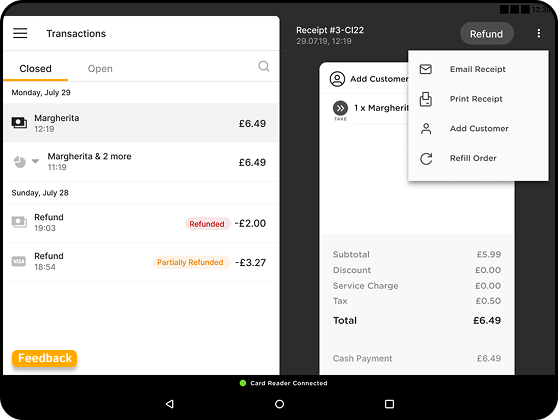
This way:
- Feedback comes in when users are ready to share.
- The signal-to-noise ratio is much higher than with forced pop-ups.
- It helps validate the usability of core workflows — like opening tables, sending orders to the kitchen, and handling payments — in the exact environment they’re used every day.
In Point of Sale survey:
- Ease of use
- Suggestions for improvement
- Bugs or pain points
- A simple CSAT (Customer Satisfaction) rating
💡 Pro tip: Keep it short. 3–5 questions max, ideally with a text field for open feedback.
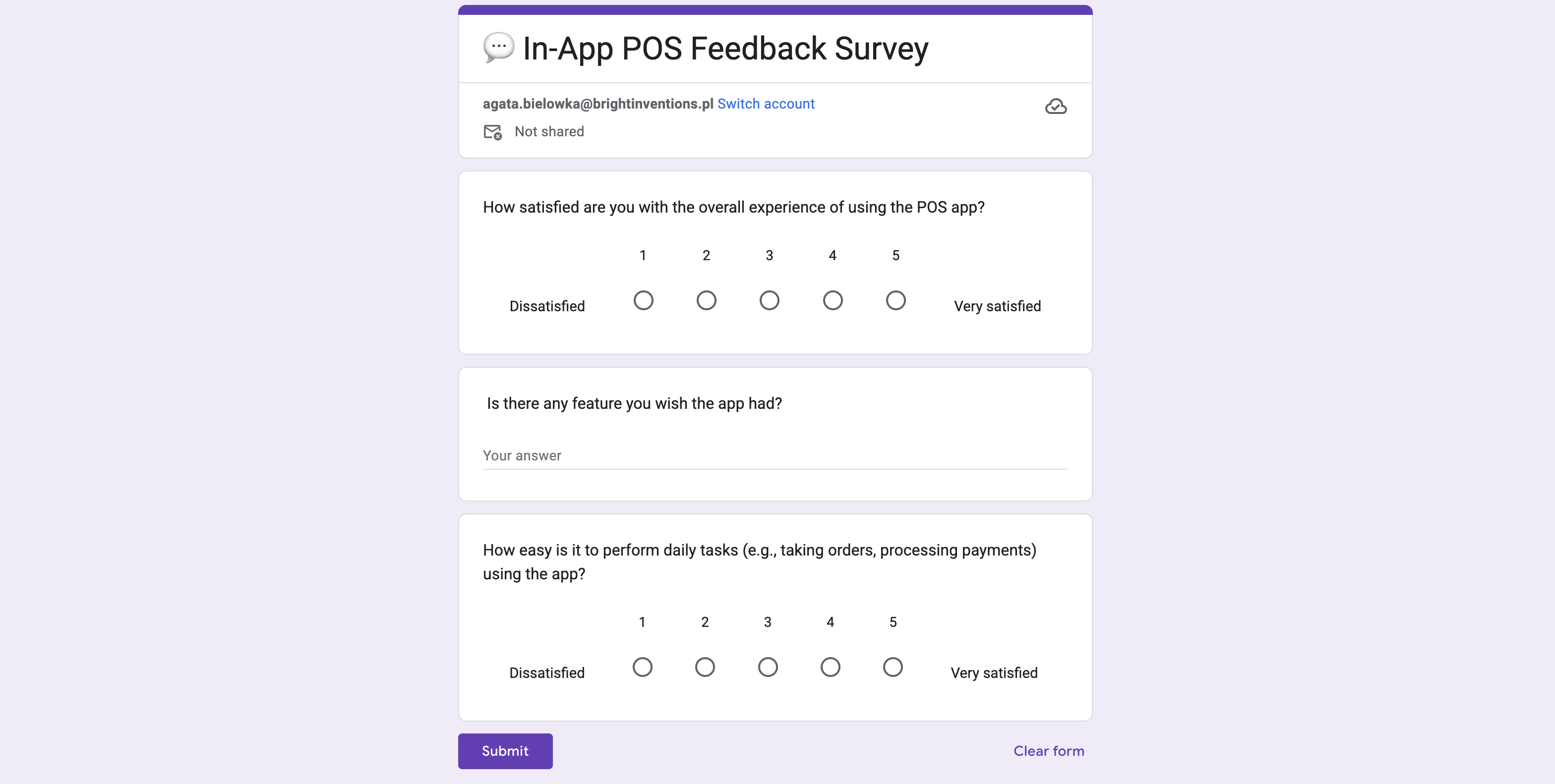
Passive Feedback Through Analytics – Data Tells a Story
Not all feedback has to be given intentionally. With the right setup, analytics can tell you everything — from where people get stuck, to how long it takes to close a table.
Our Stack
We use Firebase for in-app event tracking and connect it with Grafana for visualising and monitoring patterns.
What We Track
1. Core Actions:
- Opening a table
- Adding an item
- Sending an order to the kitchen
- Payment (partial, split, full)
- Closing the table
These actions give us:
- A timeline of how long key processes take
- Detection of bottlenecks (e.g. if many payments fail or are delayed)
- Early warning signs of bugs or usability issues
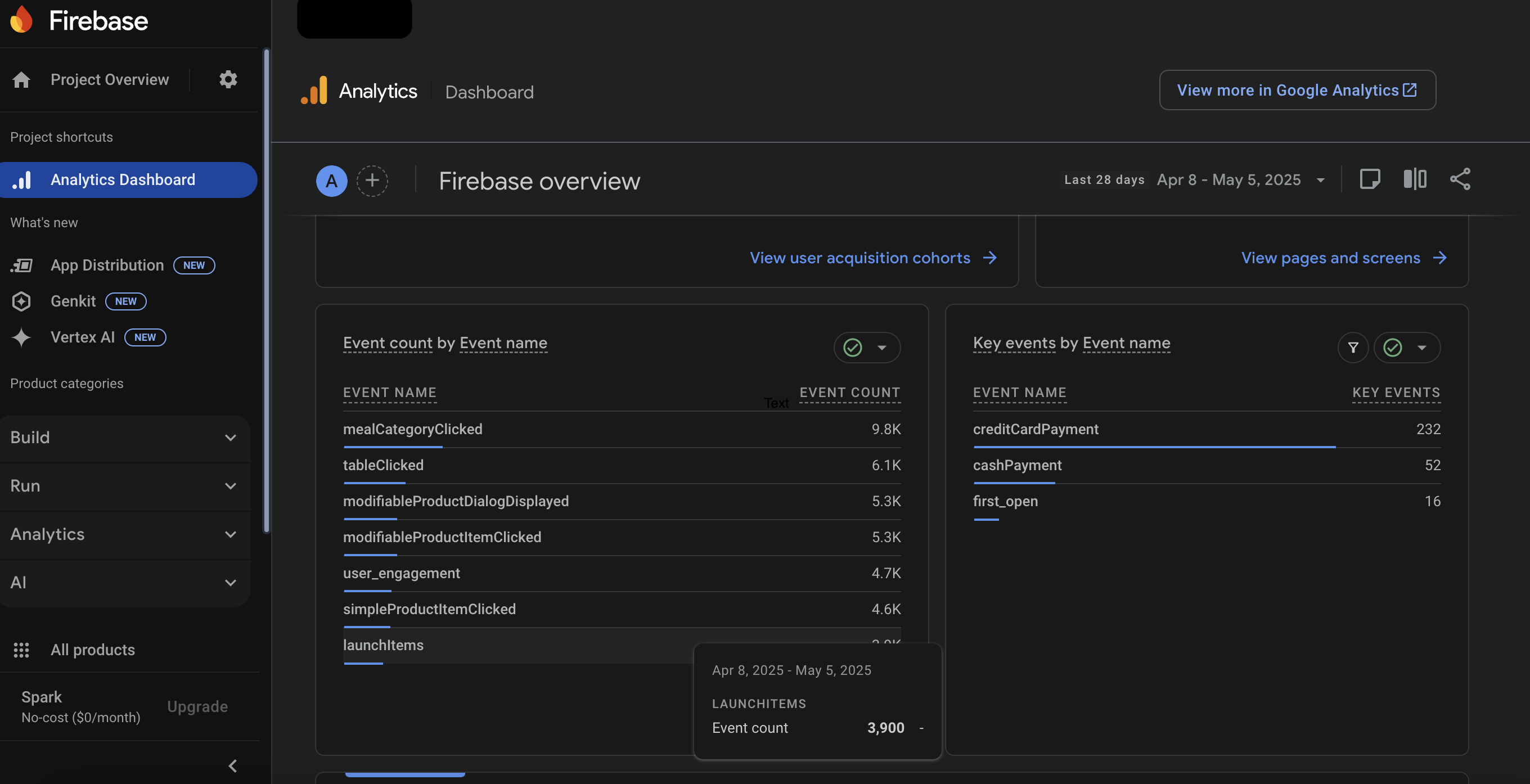
2. Funnels & Flows: Where Are Users Struggling?
By inspecting user flows, we can answer questions like:
-
Which screens have the longest visit time?
- Is that because the process is complex?
- Or is the UI confusing or too slow?
-
Are users abandoning a process halfway?
- Maybe they’re trying to apply a discount but can't find the button.
-
What’s the most typical flow – and how does it differ from the ideal one?
- What workarounds users are performing?
This lets us:
- Spot friction points in the UX
- Prioritise improvements
- A/B test new solutions based on real data
Meet your POS persona – download the research
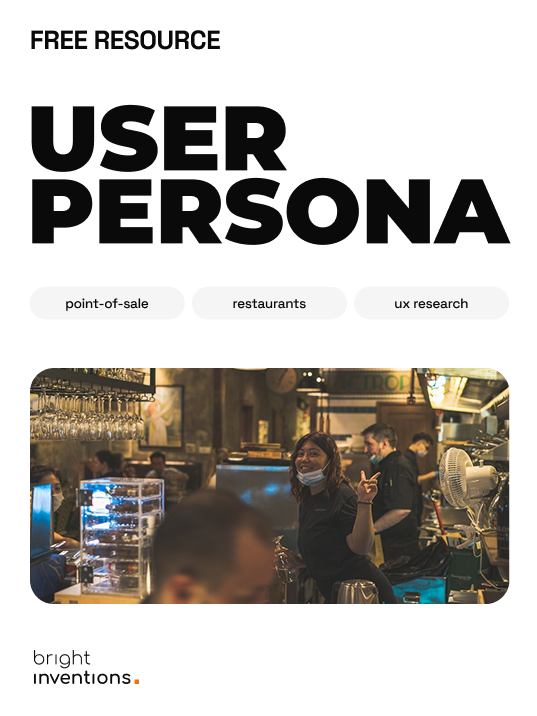
Combining Both Worlds: Data + Human Insight
Data can show us what is happening, but users tell us why.
That’s why the best approach is to combine:
- Passive insights from analytics
- Active insights from user-triggered feedback
This hybrid approach helps us build better, faster, more intuitive custom POS software – rooted in how people really use it on the floor.
Final Thought
Your POS app isn't just software – it's part of someone’s workday. The smoother and smarter you make it, the better their day goes.
And to do that, you need feedback — but it doesn’t have to come from interviews or support tickets alone. The app itself can tell you everything you need to know. You just need to listen.


