POS Integration: What You Should Know about POS System Integration
The era of point of sales that just handle payment operations is long over. Now POS system can serve as the central hub for operations and management in businesses that sell goods or services. However, this central role is largely made possible through POS integrations. Read about the types of integrations modern point-of-sale systems should offer.
Do you know your POS persona?
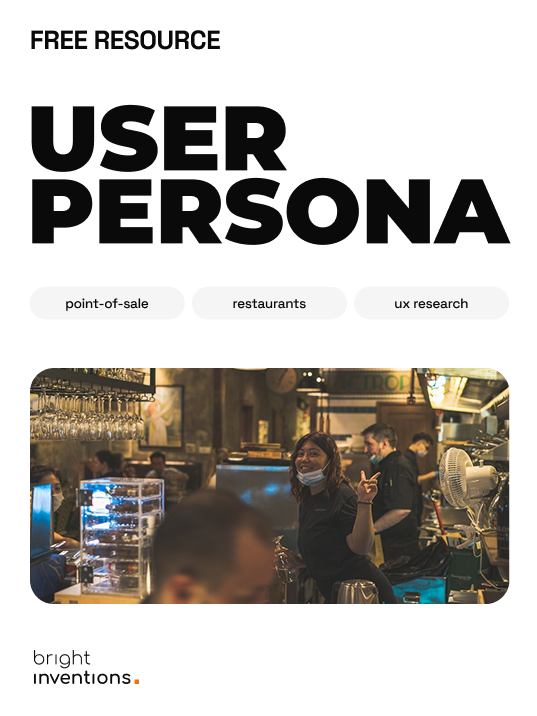
POS integration definition
What is pos integration? POS integration refers to the process of connecting the POS system with other software platforms to enable seamless data exchange and synchronization across different systems.
For example, many restaurant POS systems are integrated with food delivery platforms such as Glovo, Uber Eats, or Just Eat to automatically receive and process orders from these marketplaces.
Note: Point-of-sale and point of sale are written in both ways, both are commonly used, the latter is more common, but both seem to be correct.
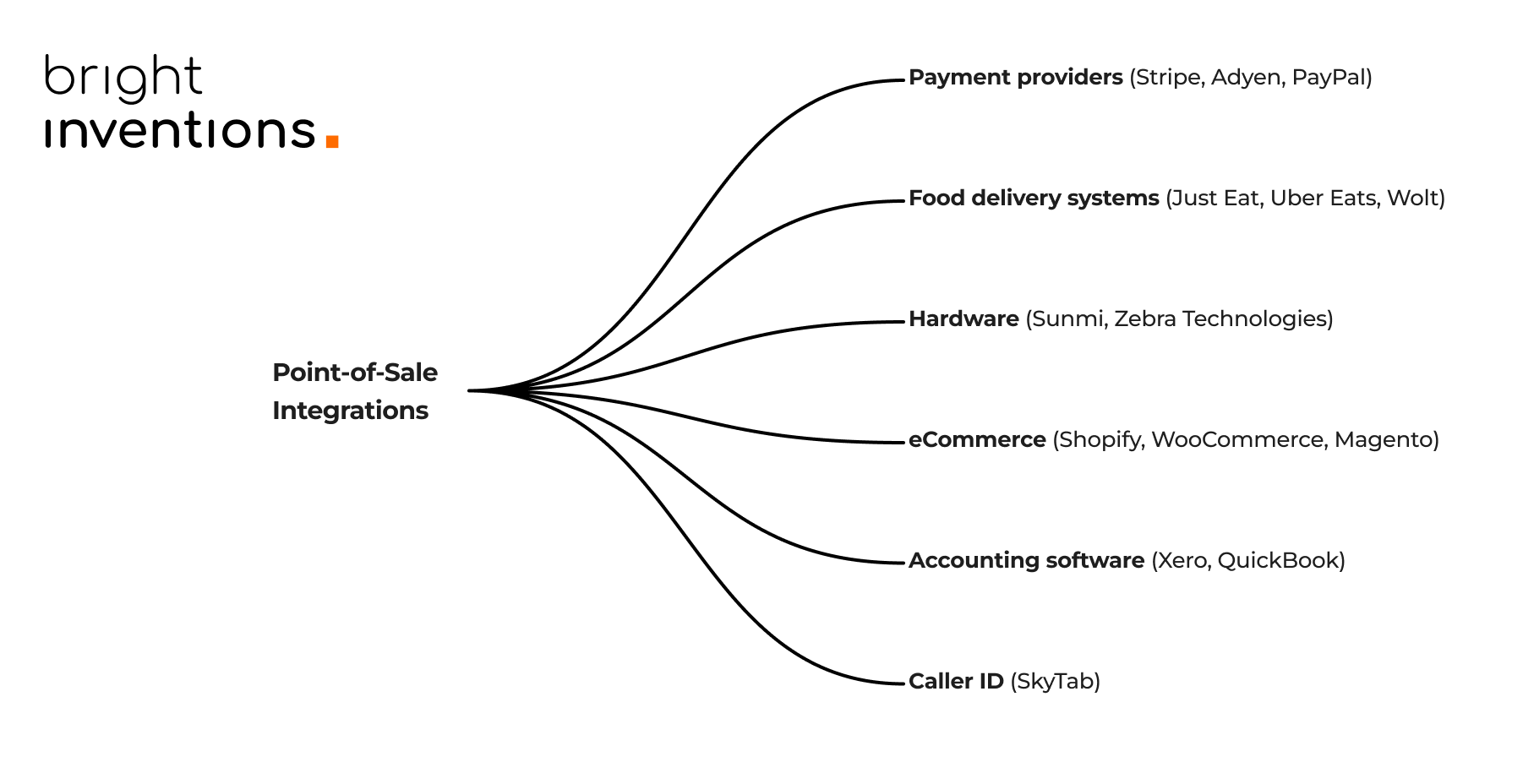
Point-of-Sale integration with payment providers
When integrating with third-party payment systems, several common challenges may arise:
Challenge 1: Determining which payment providers to prioritize
One of the first hurdles is identifying which payment providers should be prioritized for integration. This decision should be based on thorough market research and regional trends. For example, in the Netherlands, iDEAL is a widely used payment method, while in Germany, SEPA transfers are very common. The key is to understand your target market and prioritize integrations with providers that are most relevant to your users’ preferences.
Solution: Conduct in-depth market research to understand the most popular and trusted payment methods in each region you operate in. This ensures your POS solution meets local customer expectations and increases adoption rates.

Challenge 2: Access to quality documentation and support on how to integrate your POS
Not all payment providers offer clear, up-to-date technical documentation, which can significantly slow down the integration process. In such cases, your development team may need to engage in frequent communication with the provider’s technical support team to clarify implementation details.
Solution: When selecting payment providers to integrate with, do a preliminary review of their developer resources. Check if they provide accessible, well-maintained APIs, SDKs, and documentation. This can help you avoid delays and make more accurate time estimates during project planning.
Challenge 3: Dealing with legacy POS systems
Integrating modern payment providers with legacy POS software can be particularly challenging. Older systems often rely on outdated APIs or lack support for modern integration standards, which complicates efforts to add new payment methods or meet current security requirements.
There are multiple approaches to integrating payment providers with POS systems. We cover them in more depth in our dedicated article on POS integration with payment providers. One common approach is API-based integration, which is often preferred because it supports a wide range of payment methods – credit cards, mobile wallets, benefit cards, and more – while also helping ensure compliance with security standards like PCI DSS.
Solution: When working with legacy POS systems that use outdated APIs, while payment providers offer modern interfaces, the integration gap needs to be bridged carefully. A practical solution is to develop a middleware layer that acts as a translator between the legacy POS and the new payment provider APIs. This middleware can normalize data, handle authentication, and enforce security rules, making the integration more manageable without needing to completely rebuild the existing POS infrastructure.
Another option is to gradually modernize the POS system – starting with the payment module – so that it can support modern standards in phases.
Challenge 4: Navigating mobile requirements from Apple or Google
One key example is implementing tap-to-pay, which enables sellers and restaurant management to turn their smartphones into payment terminals. Enabling this feature on iPhones is a long-term process that demands a special entitlement from Apple. It requires the Apple Developer account holder to submit a formal request, and only after approval can development and testing truly begin.
Solution: Include in your estimates the time to obtain all of Apple’s necessary entitlements and rules. Additionally, focus rigorously on testing scenarios because until that entitlement is granted, testing can be confined only to local environments via Xcode. This typically means that the time for final feature testing by QA testers or on a staging environment is usually very short.
Check out the actual case study of implementing tap-to-pay for a global POS vendor, enabling its clients to offer this new payment method.

POS integration with food delivery systems (online ordering POS integration)
For many restaurants, partnering with food delivery apps is essential for business growth. These platforms help attract more customers and streamline the delivery process. While basic integrations with platforms like Uber Eats or Glovo are often available out of the box, they come with a major downside: each platform typically provides a separate device for managing its orders.
This leads to operational clutter, as staff must monitor multiple devices in parallel with the main POS system. As a result, custom POS integrations with food delivery platforms have become increasingly popular. These solutions unify orders from all third-party platforms and present them in a single interface within the main application of the integrated POS, improving efficiency and reducing complexity.
Challenge 1: Managing multiple devices and ensuring real-time synchronization
With each delivery platform requiring its own dedicated device, restaurant staff often struggle with a fragmented workflow. This setup increases the risk of missed or delayed orders and reduces overall efficiency.
Solution: Custom integrations consolidate all third-party delivery orders into the POS system. This allows staff to manage everything from one interface, with real-time synchronization of orders and menus across platforms. It simplifies operations, reduces device clutter, and enhances order accuracy.
Challenge 2: Importing and unifying menus from different third parties
Another challenge related to menu synchronization is automating the import of menus from third-party providers to sync with the POS. Every food delivery provider has its menus in different data structures. With complex meal customizations, including bundles, add-ons, and so on, there are many opportunities for synchronization mistakes.Solution: Build a custom mechanism that transforms these various data structures into a unified format, ensuring proper synchronization.
Read more on how we integrated POS with food delivery apps.
POS Integration with hardware
The number of hardware POS devices used in restaurants and retail stores continues to grow. Modern POS systems must integrate with various devices such as contactless payment terminals, receipt and kitchen printers, barcode scanners, scales, and tablets. Ensuring reliable communication between the POS and each device is essential for smooth, uninterrupted operations.
Challenge 1: Compatibility across diverse hardware
Restaurants often use a mix of hardware – like printers, tablets, and barcode scanners—from different manufacturers. Integrating these devices into one POS system is challenging due to varied SDKs, communication protocols (e.g., Bluetooth, Wi-Fi), and inconsistent reliability.
Solution: A custom integration framework to support more types of devices (e.g., Epson, Star, Sunmi) with unified communication layer for handling various SDKs and protocols.
Challenge 2: Maintaining a reliable connection with multiple printers simultaneously
Restaurant employees often needed to print receipts for clients while also printing meal orders for the kitchen.
Solution: Role-based device assignment to route tasks (e.g., customer receipts vs. kitchen orders). One device is printing the receipt, another information for the kitchen, they can operate simultaneously.
Challenge 3: Device malfunction when they are needed the most
Imagine the stress when the receipt printer suddenly stops working and the line of annoyed customers keeps growing. Or when the waitstaff tries to print kitchen tickets, but the printer fails – disrupting the entire food preparation flow.
Solution: Custom mechanism designed to allows the system to reroute the receipt or kitchen order to another device. This assures waitstaff that, regardless of any issues with printing devices, the system always finds an alternative way to print the document.
Explore how our team solved problems with printer integrations for Just Eat POS.
POS eCommerce integration
As more businesses adopt omnichannel strategies, POS and eCommerce integration has become essential. This connection allows for synchronization of sales, inventory, customer data, and pricing between physical stores and online shops – creating a consistent experience across all sales channels.
Challenge 1: Inventory mismatches
Without real-time syncing, stock levels can quickly become inconsistent between your online store and physical locations, leading to overselling or stockouts.
Solution: Implement real-time, two-way inventory synchronization between the POS and eCommerce systems. This ensures that inventory is updated immediately after every sale, return, or restock – online or offline.
Challenge 2: Inconsistent product information
Manually updating product names, prices, or descriptions in both systems can cause discrepancies and confuse customers.
Solution: Use a centralized product catalog that feeds both the POS and eCommerce platform. Automate data syncing so that changes made in one system reflect everywhere.
Challenge 3: Complex order and fulfillment flows
Online orders may require in-store pickup, shipping from different locations, or partial fulfillment—all of which can be difficult to manage without clear integration.
Solution: Design custom logic within your integration to handle multiple fulfillment workflows. This includes syncing order statuses, splitting shipments, and managing returns across systems.
Challenge 4: API limitations or variability
Different eCommerce platforms (like Shopify, WooCommerce, or Magento) have unique API structures, which can make integration inconsistent or limited.
Solution: Introduce a middleware layer that acts as a translator between systems. This approach standardizes communication and allows easier scaling across multiple platforms.
Integrated POS and accounting software
Integrating accounting and POS software helps businesses transfer data and automate financial reporting, track sales, manage taxes, and simplify bookkeeping. With POS accounting software, transactions from the POS are automatically pushed to the accounting system, reducing manual work and errors.
Challenge: Data mismatch between the POS and accounting systems
One common issue is data mismatch — especially with taxes, refunds, or daily summaries.
Solution: To prevent this, ensure proper data mapping and use automated syncing (daily or real time). If off-the-self solution doesn't apply in you case, consider customization that supports your local tax formats and offer detailed reconciliation features.
POS Integration with Caller ID
While not the most common feature, integrating a POS system with Caller ID can significantly improve operations in hospitality – especially in restaurants that handle phone orders. Caller ID devices display information about incoming calls, and with proper integration, the POS system can automatically match the phone number to a returning customer. This allows staff to instantly see the caller’s details, such as their delivery address, order history, and loyalty programs status — enabling faster service and a more personalized customer experience.
Challenge: Phone number validation
One issue during integration is inconsistent phone number formatting, especially with country prefixes (e.g., +1). A system might treat numbers with and without the prefix as different customers.
Solution: A custom validation mechanism was built to normalize phone numbers and consistently assign them to the correct customer profile — ensuring accurate caller recognition every time.
Check how we integrated Caller ID with restaurant POS.

POS system integration - does it have to be customized?
There are many out-of-the-box solutions for POS system integration that work well — especially for popular use cases like POS integration with Uber Eats or major payment providers. However, off-the-shelf integrations don’t always solve the unique operational challenges businesses face.
If you're a POS provider or a restaurant chain, you likely need to support diverse clients — each expecting that the point-of-sale system adapts to their specific workflows, platforms, and hardware. In these cases, custom integrations are often essential. That’s why partnering with a POS integration company experienced in point-of-sale system development can be a strategic move.

